Achieving Inbox Zero Might Seem Like an Impossibility But You Can Do it.
Struggling with productivity? Endless emails clogging up your workflow? You need to clear out your inbox.
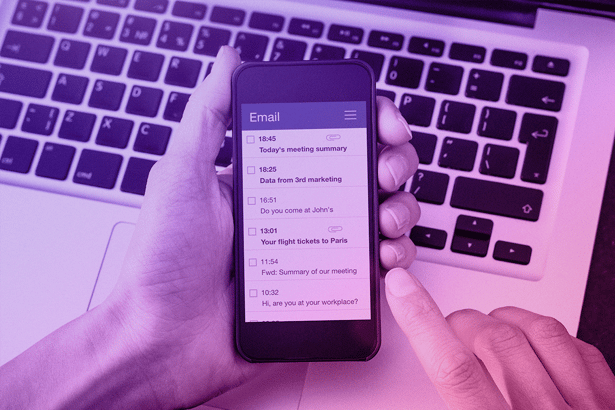 While this might seem like a daunting task, getting your email management under control is one of the best ways to improve your productivity and efficiency levels. We all spend so much time sifting through an overflowing inbox, wasting our day filtering out the irrelevant messages just to get to the emails that matter. We’re all looking for the secret to email management, so how can you get your inbox in order?
While this might seem like a daunting task, getting your email management under control is one of the best ways to improve your productivity and efficiency levels. We all spend so much time sifting through an overflowing inbox, wasting our day filtering out the irrelevant messages just to get to the emails that matter. We’re all looking for the secret to email management, so how can you get your inbox in order?
Inbox zero tools are designed to clean out your inbox, help to clear your mind, to ensure that you’re focusing on the work that matters. But what is inbox zero, and how does it benefit your email management and daily work efficiency?
Find out how to get your inbox to zero in a few simple steps.
What Is Inbox Zero?
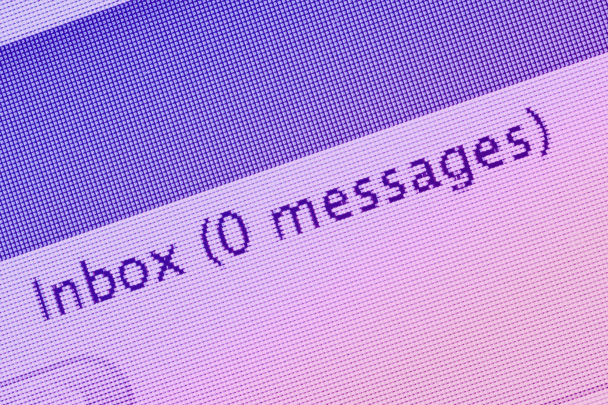 Inbox zero is an approach to email management that involves striving towards an empty email inbox – or as empty as it can be. The initial aim is to get your inbox down to zero, and from then onwards avoid wasting time and brainpower spent trawling through emails. No one likes scrolling through endless emails looking for a specific one. The concept was developed by productivity expert Merlin Mann, who said, “it’s not how many messages are in your inbox – it’s how much of your own brain is in that inbox”, and that is the real problem.
Inbox zero is an approach to email management that involves striving towards an empty email inbox – or as empty as it can be. The initial aim is to get your inbox down to zero, and from then onwards avoid wasting time and brainpower spent trawling through emails. No one likes scrolling through endless emails looking for a specific one. The concept was developed by productivity expert Merlin Mann, who said, “it’s not how many messages are in your inbox – it’s how much of your own brain is in that inbox”, and that is the real problem.
We all know the phrase "tidy desk, tidy mind", but that translates to our emails too. How much are we thinking about the millions of pieces of information in our inboxes while we are trying to get our work done outside of our inboxes? That has a detrimental effect on our brain efficiency and therefore, our productivity.
With inbox zero tools, it’s not so much about moving irrelevant emails out of the way, but instead making sure that they never make it into your inbox in the first place.
How to Get Your Inbox to Zero: Email Management Tips
Here are a few email management tips to help you achieve an empty email inbox, and clear your brain of unnecessary clutter including some advice from Merlin Mann:
- Close your email app – if you leave it open you’ll only be tempted by the notifications. That way, you’ll spend more time on work that matters.
- Set regular times to check your emails, rather than opening the app every few minutes.
- Delete or archive any new emails as you go, to avoid unnecessary clutter.
- If an email can be responded to in a couple of minutes or less, respond to it right away – don’t let the little tasks build-up (a rule created by David Allen in “Getting Things Done”).
- Is there someone else who’s better suited to answering it? Forward it on and file it away.
- If it takes more than a couple of minutes to answer or doesn’t require an immediate response, create a new folder for emails that need a response to separate them from your general inbox.
- Make sure you set some time aside each day to respond to these emails to gradually work your way through them.
- Use email management software to manage priorities and automatically capture and file emails away that contain important information. This will help you keep your folders organised and well managed.
Email Management Software From Virtual Cabinet
Do you want to get your inbox down to zero, without all the admin time? At Virtual Cabinet, we are dedicated to helping you streamline your business and workflows to improve overall productivity and staff efficiency.
Our automatic filing system works for both documents and email making your life easier. Our software can be automated with unique rules that are tailored to suit your business needs. With conversation capture, you can use rules to index the first email in a conversation with your client, which then automatically files any subsequent emails and attachments within that conversation. And with bespoke email address and subject rules, you can automatically capture messages based on the addresses in your CRM system and information contained within the subject line. That way, you spend less time on email admin and more time on truly important tasks. Save your brain power, clear your distractions, and let your email management software do the work for you.
What Is the Secret to Productivity?
Achieving inbox zero is just the beginning – with our cloud content management, you’re one step closer to optimum productivity. With visibility on your workflows and priorities, you'll miss less, forget less, chase up less and get more done with clarity. Bring order and organisation to your growing and evolving work environment with Virtual Cabinet.
Book your free demo today and receive advice from a product and industry expert – helping you achieve inbox zero, efficient communication and streamlined task management.